What is Concurrent program?
A concurrent program is an instance of executable file with parameters definition and incompatibilities.Concurrent programs use EXECUTABLE to locate correct executable file.
Now in this post I am going to show you how to create a Concurrent program of executable type PL/SQL stored procedure.
Pre-Requisites before creating a Concurrent program of PL/SQL stored procedure type.
create a PL/SQL stored procedure in back-end.
In this stored procedure we are going to show the invoices created in the month January 2002.
Compile your stored procedure.
Create new Executable.
To create a new executable navigate to :-
Application Developer Responsibility --> Concurrent--> Executable.
Enter all the mandatory fields on Executable form.
Executable :- Enter name of the executable.
Short Name :- Enter short name for the executable.
Application :- Select Application from LOV.
Description :- Enter description(Optional).
Execution Method :- Select execution method for the executable there are many executable types for example :- PL/SQL Stored procedure (we are going to use PL/SQL stored procedure executable type in this example because we are going to execute PL/SQL Stored Procedure), Sql * Loader, Java Stored Procedures, Java Concurrent programs etc.
Executable File Name :- Enter name of the file that you want to execute. In this case we are using the name of PL/SQL Stored procedure we have created earlier.
Save you work.
Creating new Concurrent program
To create new concurrent program navigate to :-
Application Developer Responsibility --> Concurrent --> Program.
Enter All the mandatory fields on Program form.
Program :- Enter name of the concurrent program.
Short Name :- Enter short name for the program you are creating(without any spaces).
Application :- Select name of the application in which you want to create this program.
In Executable section enter the following fields :-
Name :- Enter the name of the executable that we created earlier(We can attach one executable with multiple programs).
Method :- It will be populated automatically from executable form.
In Output section enter the following fields :-
Format :- Select format of the output i.e. in which format you want your output for example :- Text, PDF etc.
Click on Parameters button to enter parameters if any.
Enter all the mandatory fields on Parameters form.
Seq :- Enter sequence number for the parameter.
Parameter :- Enter Name of the parameter.
Description :- Enter description for the parameter(Optional).
Enable Check box :- Uncheck this if you want to disable parameter.
Under Validation section enter the following fields.
Value Set :- Enter name of the value set that you want to attach with your parameter.
Required Check box :- Check this checkbox if you want to make this parameter mandatory.
Under Display section enter the following fields :-
Display Size :- Enter the display size of the parameter.
Description Size :- Enter size for the description.
Prompt :- Enter Prompt i.e. the name you want to show to you user for the parameter.
Token which is disabled because we are using PL/SQL stored procedure executable type.This field is only enabled for Oracle reports or Java Concurrent programs.
Save your work.
Registering program in Request Group.
To register the program switch to System Administrator Responsibility.
Now navigate to :-
System Administrator Responsibility --> Security --> Responsibility --> Request.
Now to query for the Request Group in which you want to register your program Press F11 & enter Application name in Application field.
Press CTRL + F11 to query the result.
Select name of your program from LOV and save your work.
Running concurrent program.
To run you program navigate to Application Developer Responsibility because this responsibility is under Application Object Library application & in the same application we have created our executable and concurrent program.
Now navigate to :-
Application Developer Responsibility --> Requests --> Run.
A Pop-up will open select Single request radio button because we are going to submit single request.
Click on OK button to continue.
On submit request form select name of your program in name field & click on SUBMIT button.
Click on the FIND button to check the status of your report and to see the output.






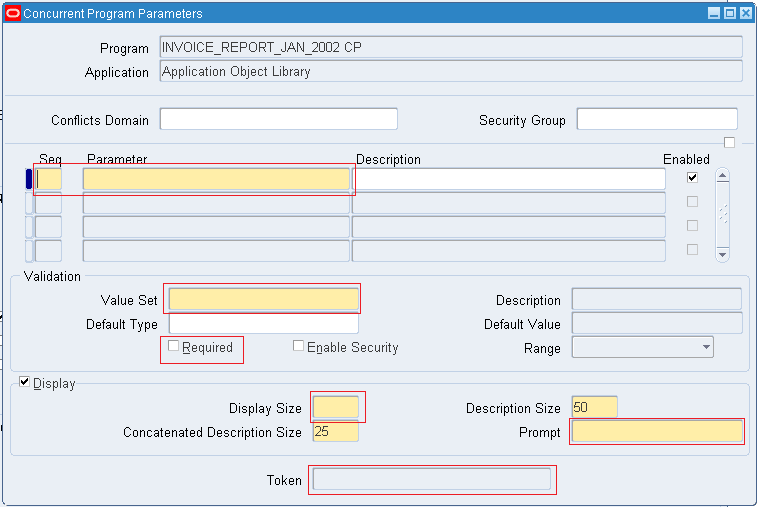


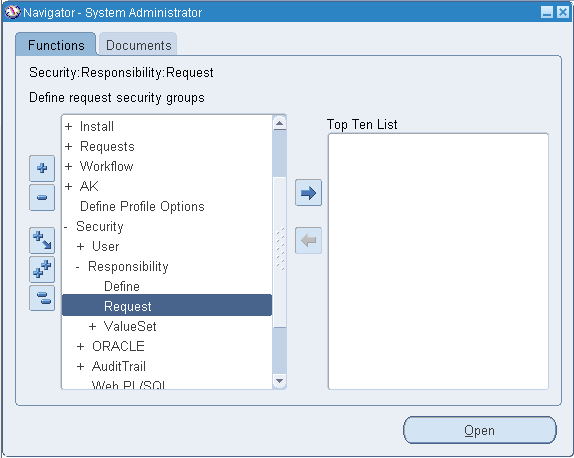






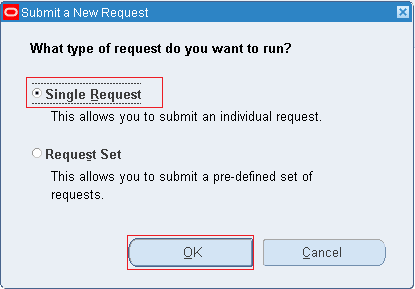




This comment has been removed by the author.
ReplyDeleteTHANK YOU...
ReplyDeleteGood post.
ReplyDeleteMachine Learning training in Pallikranai Chennai
Pytorch training in Pallikaranai chennai
Data science training in Pallikaranai
Python Training in Pallikaranai chennai
Deep learning with Pytorch training in Pallikaranai chennai
Bigdata training in Pallikaranai chennai
Mongodb Nosql training in Pallikaranai chennai
Spark with ML training in Pallikaranai chennai
Data science Python training in Pallikaranai
Bigdata Spark training in Pallikaranai chennai
Sql for data science training in Pallikaranai chennai
Sql for data analytics training in Pallikaranai chennai
Sql with ML training in Pallikaranai chennai
I will recommend anyone looking for Business loan to mr benjamin who helped me with Four Million USD loan to startup my business and it's was fast When obtaining a loan from them it was surprising at how easy they were to work with.The process was fast and secure. It was definitely a positive experience.Avoid scammers on here and contact mr benjamin On. 247officedept@gmail.com . WhatsApp...+ 19893943740. if you looking for business loan.
ReplyDeleteI think you have a great article here, But let me share with you all here about my experience with a loan lender called Benjamin Lee who helped me expand my business with his loan company that offered me a loan amount of 600,000.00 USD which I used to upgrade my business months ago. He was really awesome working with him because he a Gentle man with a good heart, a man who can listen to your heart beat and tell you that everything will be OK, when I contacted Mr lee it was on my Facebook page that his advert came up then I visited his office at Michigan to discuss about the loan offer that he and his company render, He makes me understand how all process go then I decided to give a try to it was successful just like he promised, yeah I believe him, I trust him, I rely on him as well about all my project he will be my dear financial officer and I'm glad my business is probably going well and I'm going makes my business growth like grass with his help.he work's with a great investors and guess what? They also give international loans. Is that not awesome to hear when you know a lot of business project are growing up each day by day in your heart hoping that you going to make income of that job to raise money for the project, Ops, then Mr Lee will help you with that, Yes international loan he will help you with that perfectly because I trust him very much for that kind of job, Look don't be shy or shaded give a possible try to Mr lee here his contact : 247officedept@gmail.com
ReplyDeleteWonderful coverage ! Precisely what I needed.
ReplyDeleteI never thought that I will be qualify for a loan that Officer Pedro and his loan company granted me which was very smooth and transparent in every conversation that we make through the loan process, I will once again thank him and his loan organization for a job well done by offering me a loan of 22 million Euro with the low rate of 2% annual return they are genuine and loan register company with simple terms and conditions.
ReplyDeleteContact the loan company through pedroloanss@gmail.com whatsapp: + 1-8632310632.