To use Oracle E-business suite(EBS) we have to create new users.
Following are the steps to create new user:-
Login to Oracle EBS
Enter user name & password and click on LOGIN button.
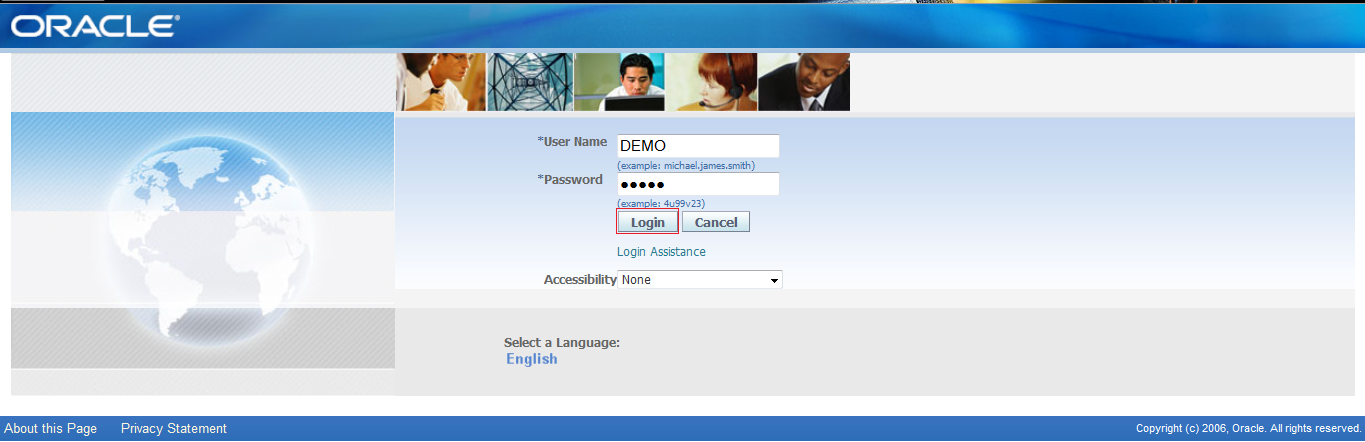
From you homepage navigate to :-
System Administrator responsibility --> Security --> User --> Define.
Enter all the mandatory fields on Users form i.e. User name & password.
You have to enter password 2 times and minimum length of password should be 5 characters.
Assigning responsibilities to user
In Direct Responsibilities tab click on responsibility field and query for the responsibility that you want to assign to the user.
Enter From date & To date only From date field is mandatory now save your work.
Your user is created successfully.
Now when Alex i.e. the user we created earlier login to Oracle EBS system will ask this user to change password.
Enter Old password in Old Password field & new password in New password and Re-enter new Password field and click on Submit button.
Now user can navigate to its homepage.
|
|
Instead of granting individual privileges to users, you can group related privileges into a role and grant this role to users. Roles help manage privileges more efficiently.java keywords identifiers
ReplyDelete